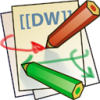====== Differences ======
This shows you the differences between two versions of the page.
| kitten [2024/07/14 22:54] – created vlp | kitten [Unknown date] (current) – removed - external edit (Unknown date) 127.0.0.1 | ||
|---|---|---|---|
| Line 1: | Line 1: | ||
| - | Like in the original post, I’m also using kitty as my terminal emulator. There are some really cool features in this terminal emulator. | ||
| - | |||
| - | However, using ssh to connect to a remote host, I find that some keys (backspace), | ||
| - | |||
| - | ' | ||
| - | |||
| - | This is because my remote host does not know how to handle kitty by default. Luckily, there’s a way to communicate what capabilities your terminal emulator have, using terminfo. | ||
| - | |||
| - | In order to copy over a terminfo file to your remote host’s ~/.terminfo folder, run the following: | ||
| - | |||
| - | kitty +kitten ssh your.remote.server | ||
| - | |||
| - | This will open a new session, and you should now have a file called ~/ | ||
| - | |||